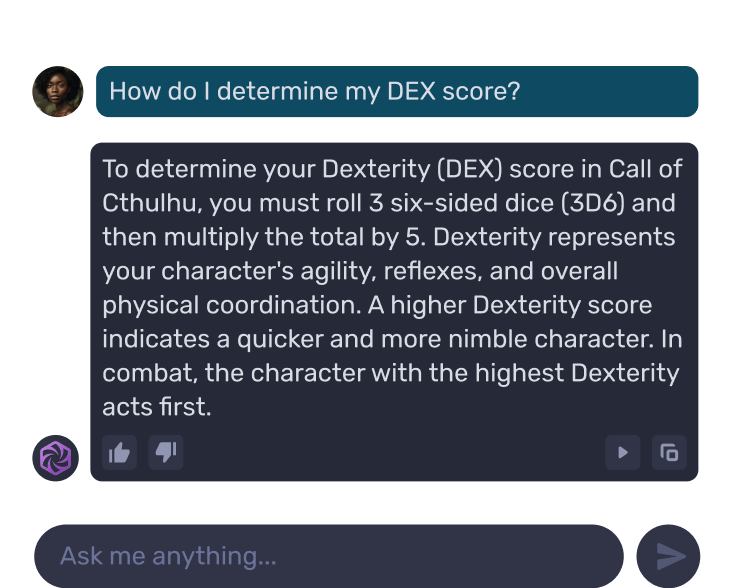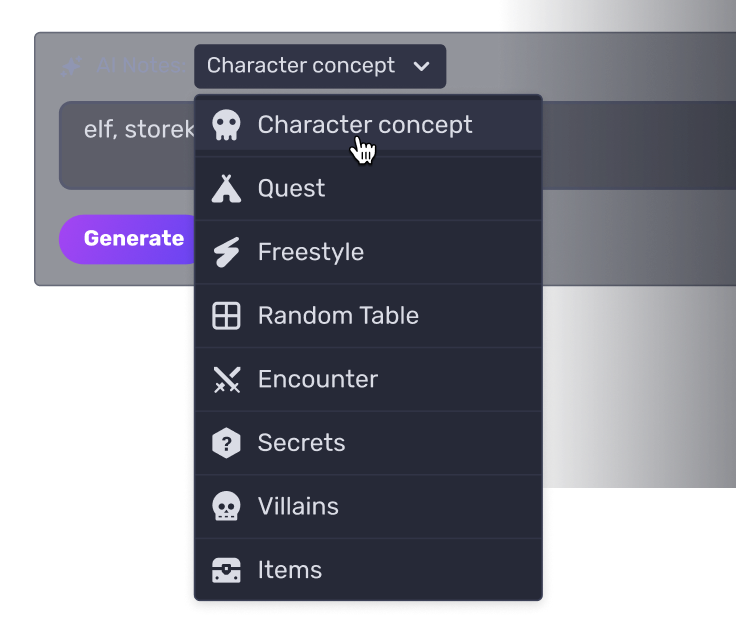A guide to worldbuilding in Quest Portal
Creating a new world from scratch is a great outlet for creativity. But, sometimes, starting with a blank page can be daunting. In this guide, we explore tools available to you when building your world in Quest Portal and what you can do to avoid writer's block.
Worldbuilding tools in Quest Portal
Here are the three main tools in Quest Portal that can help you start building your world.
AI Assistant in Notes
Our Notes feature is very powerful. It is a text editor, specifically developed with creating for TTRPGs. We are constantly adding features to it, but already you can use it to start creating fantastical worlds for your game.
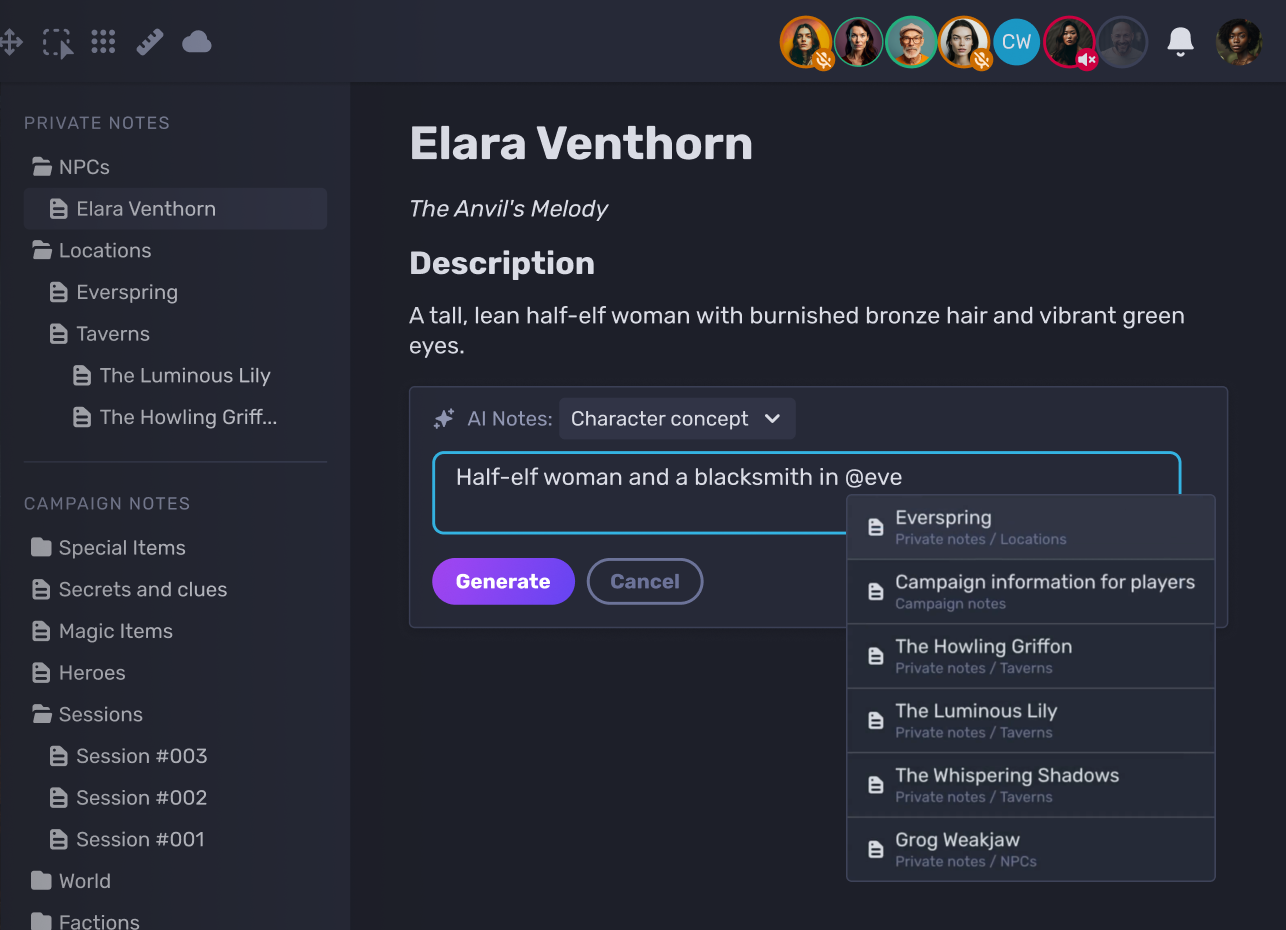
The Assistant is an AI designed to help Game Masters and worldbuilders get unstuck when writing. It is embedded in Notes and offers a variety of themes, such as character concepts, secrets, locations, and more, to help with prompting.
Behind the scenes, the themes have different prompts that will guide the GPT-powered AI towards your creative goal. The final piece is your own prompt, describing what you want to accomplish.
When it creates its answers, the assistant will use the note's current content, the campaign description, the theme prompts, the prompt you use, and the contents of any note you tag.
Campaign chat Assistant
Sometimes, you want to brainstorm new ideas, look up rules or lore, and get the creativity flowing. This is where the chat Assistant comes in handy. You can ask questions about the rules and lore of the game system you are playing. It will look up the sources you have available in your Library and use those sources to answer your questions.
This can be a huge time saver when planning campaign ideas.
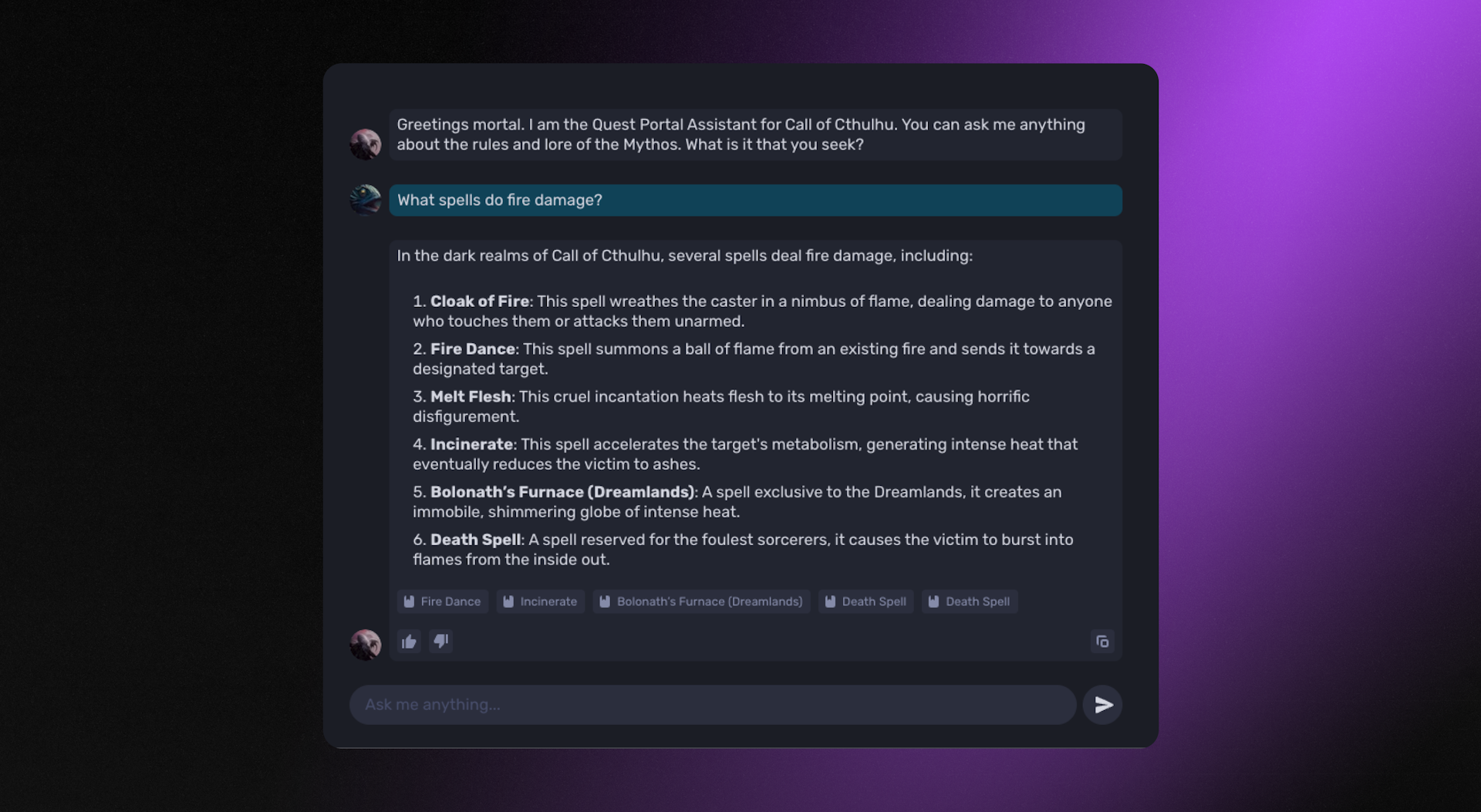
The chat Assistant will cite its sources when available, so you can always double check their quality.
The chat Assistant can be a fantastic resource if you want to explore ideas for your campaign and offers more flexible interface for back-and-forth communications.
Campaigns and Notes
Technically, two features, but they go hand in hand! In Quest Portal, games are organized into Campaigns. For each Campaign you get access to the Notes feature that you can use to start building out your world.
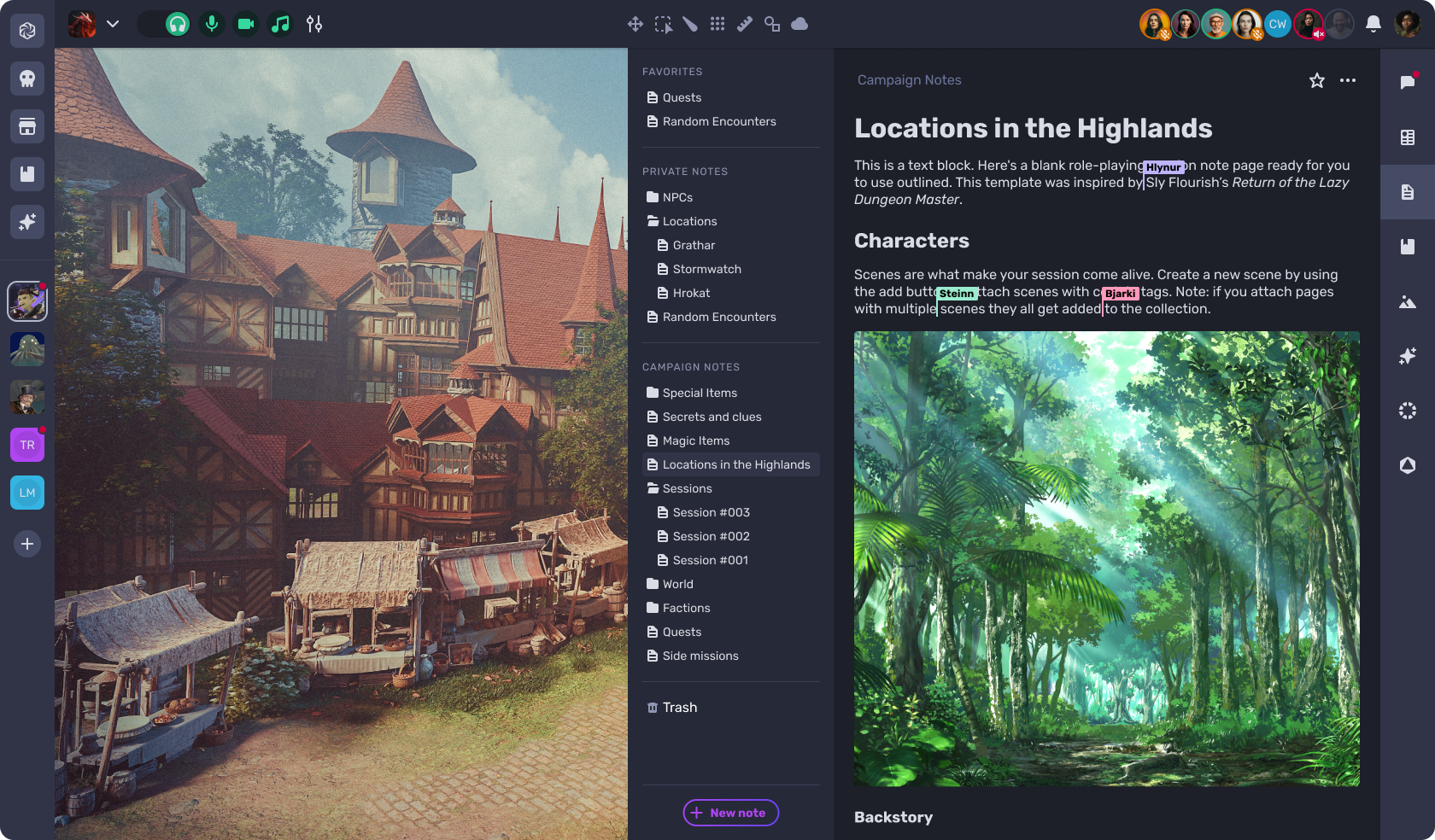
Notes can be organized into folders, private or shared, fully collaborative, and have multiple TTRPG-specific functionalities, such as roll buttons and the AI Assistant.
You can create links between different notes by @ mentioning them, making navigating between them so much easier.
Creating locations with AI Assistant
Here's a quick guide on how to create locations for your world using Notes and the AI Assistant.
Creating NPCs with AI Assistant
Here's a quick guide on how to create NPCs for your world using Notes and the AI Assistant.
Like this? Share it!
Tools
Kickstart your creativity
Virtual Tabletop
Connect, play, roll dice
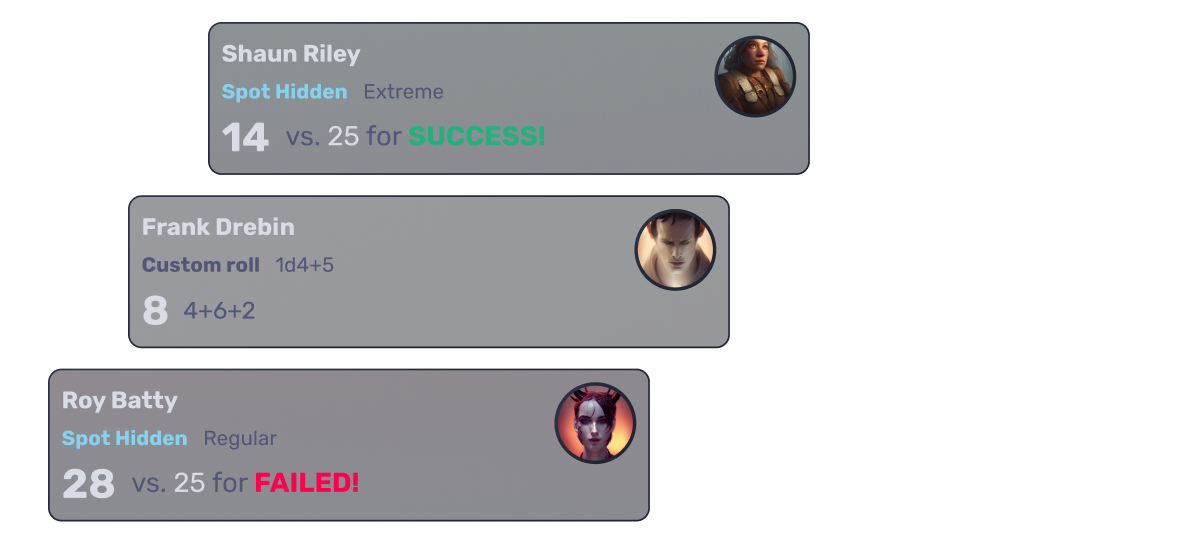
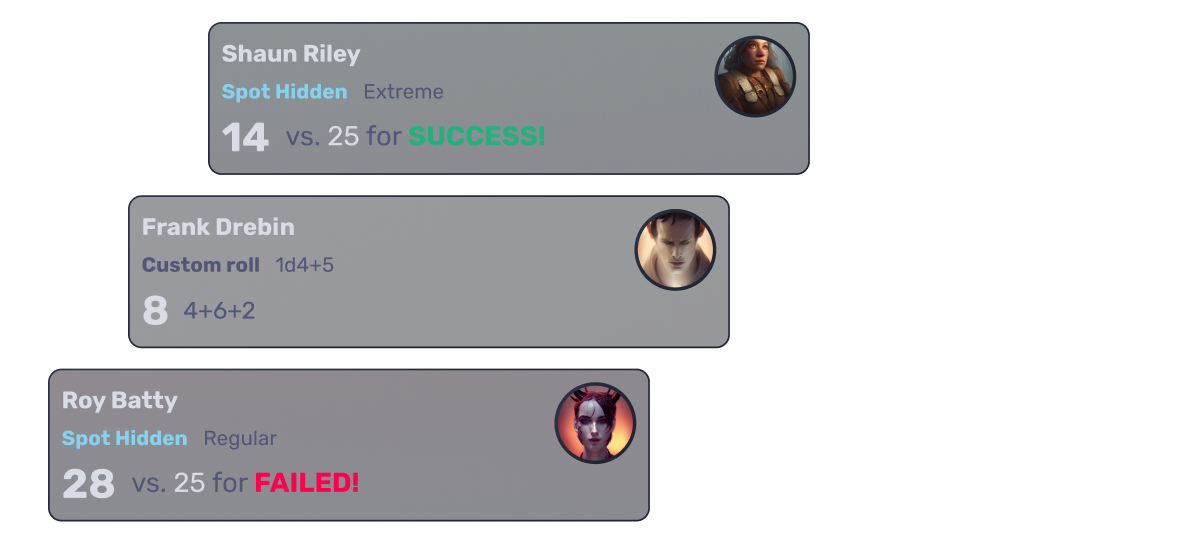
Roll for initiative
Select your dice and watch them bounce around in beautiful 3D. Roll from your Character Sheet or make custom rolls in your session.
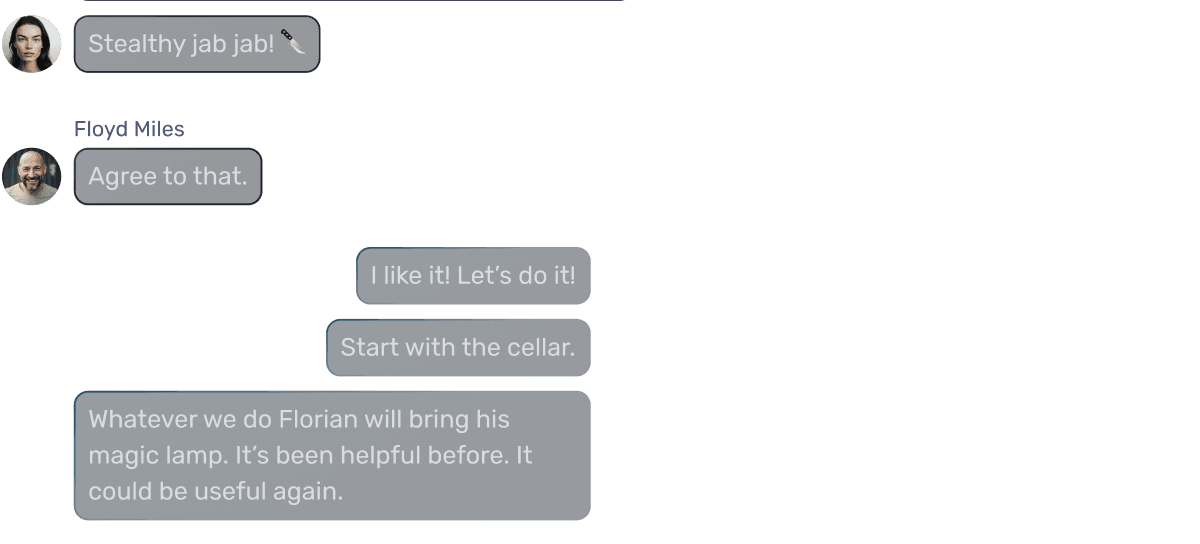
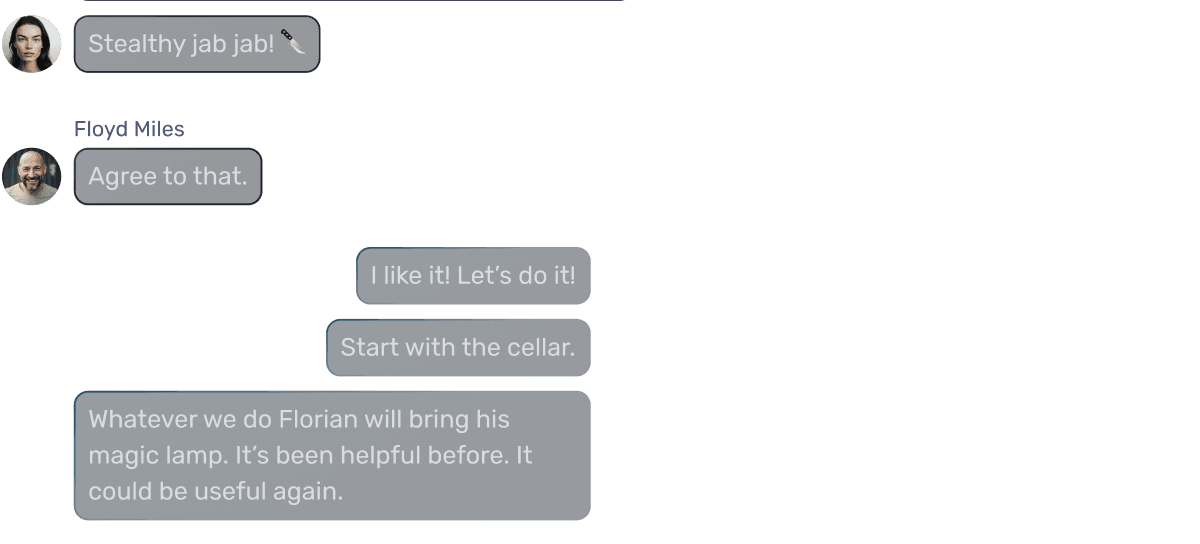
Extend sessions with chat
Chat in character or as yourself in session, or continue the game between sessions.
What people are saying about Quest Portal
Aniond
I'm having way too much fun with it. I was able to create NPCs and story arcs on the fly… Everything lined up perfectly.
dallendoug
I'm a big fan of how light and easy to use it seems to be compared to some other platforms.
We have so many more positive comments from our users. See all of them here.
Frequently Asked Questions
Quest Portal is a simple yet powerful virtual tabletop (VTT) for playing TTRPGs on desktop and mobile devices.
Game Masters can set up campaigns with ready-made scenes and maps that come with ambient music that can be revealed from the Fog of War, create character sheets as NPC or make them available to players to claim.
Our mission is to increase creativity, empathy, and collaboration worldwide by making TTRPGs more social and accessible.
We will achieve that be getting three things right. First, we help people get into character and the right mood for role-playing. Second, we augment their stories with delightful tools and AI in all the right places; generative art, helpful prose, and great content. Third, we bring people together by making sharing and spectating a fantastic experience.
Quest Portal is free for both Game Masters and Players and offers unlimited campaigns, characters, notes, and storage.
Quest Portal Pro is an optional subscription that gives you access to the Quest Portal Assistant, Library Link, and Avatar Creator.
Read more about Quest Portal Pro.
Absolutely!
We have all the building blocks you need to create and run your campaigns and one-shots.
We are a passionate team of 13 nerds and two dogs.
We design and code Quest Portal in downtown Reykjavík, Iceland. Head over to questportal.com/about to read more about our party.
We love nothing more than chatting with people in the tabletop community! So please email us at hi@questportal.com, and we'll respond as quickly as possible.