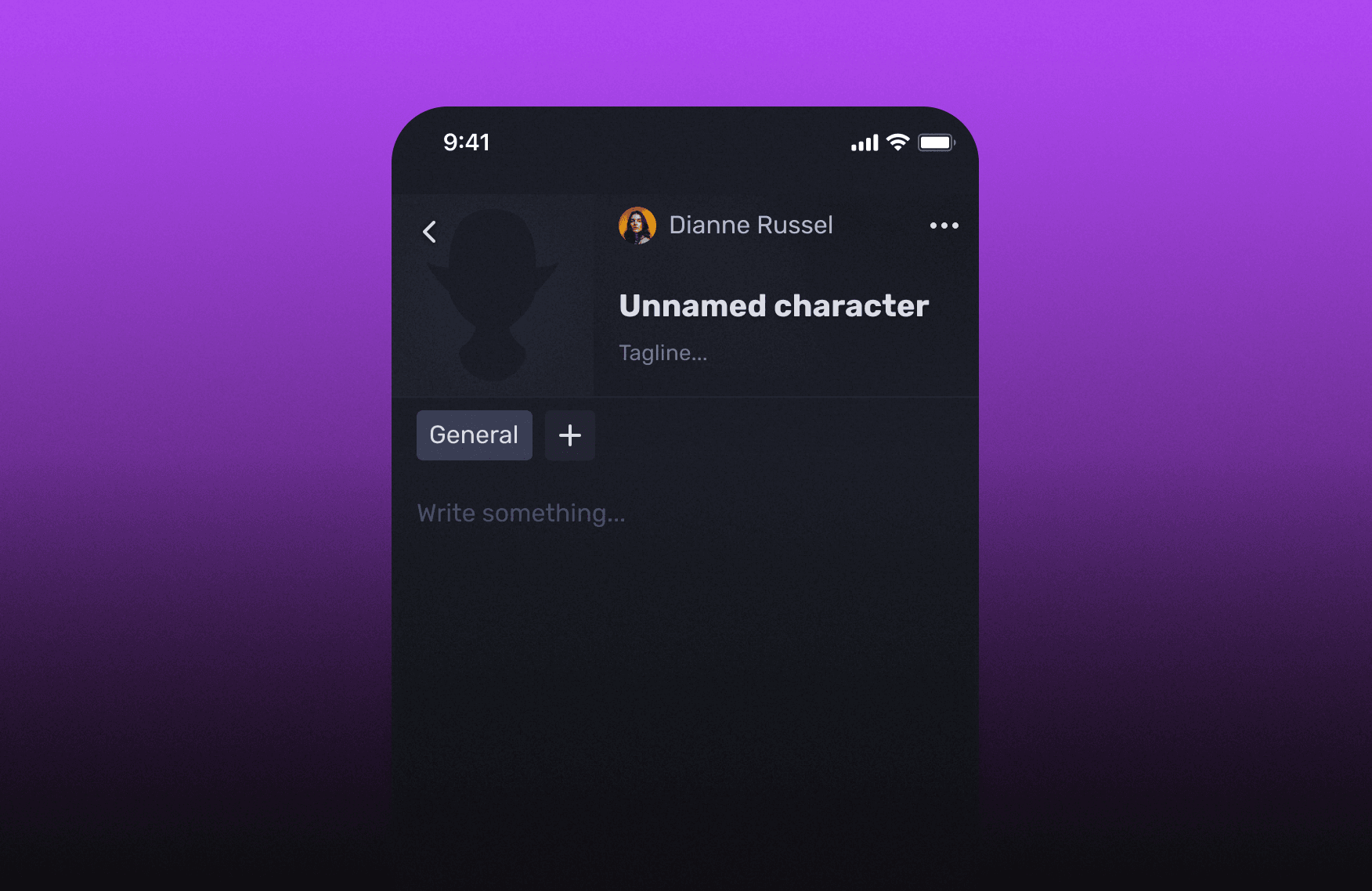Jump to section

Gummi
Mar 13, 2024 · 5 min read
Mobile Character Sheets
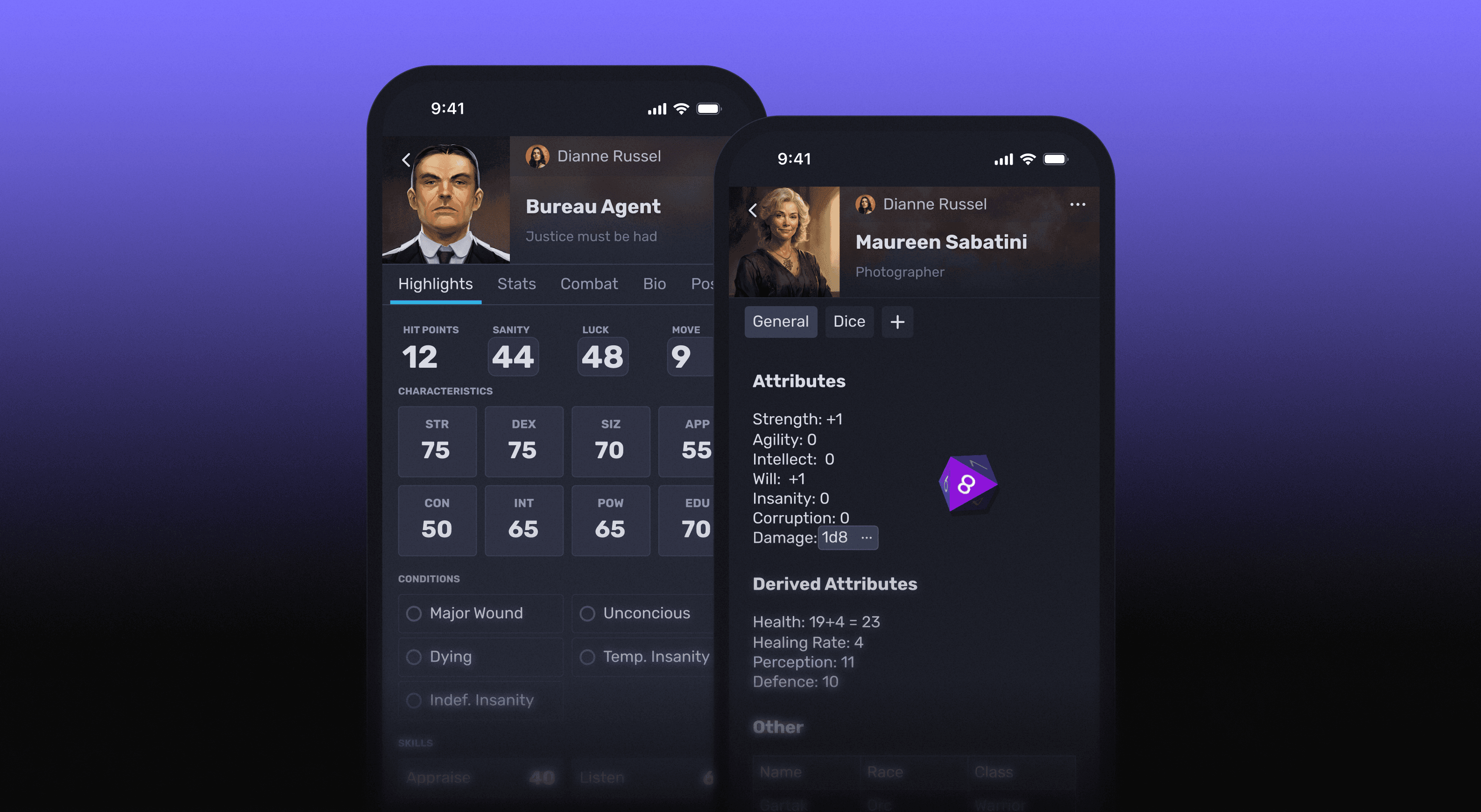
Your mind is stuck on tonight's session and the loss of your character. It was inevitable. With the loss, there's also hope. You can now play that Bardbarian concept you've been dreaming about.
What do you do?
We just launched the biggest update for our mobile app since it was spawned. You can now view and create characters, make changes, and roll dice directly from your sheet.
This unlocks the ability to keep your sheet on your mobile while playing in person. It also means you can admire your character or brain-dump new character concepts on the fly.
We have already started thinking about making improvements. The biggest will allow you to view and use your characters while connected to a session.
Let's walk through what this allows you to do in more detail.
TTRPG Character Sheets on Mobile
We now support viewing your universal character sheets and your enhanced character sheets (Call of Cthulhu) on your mobile.
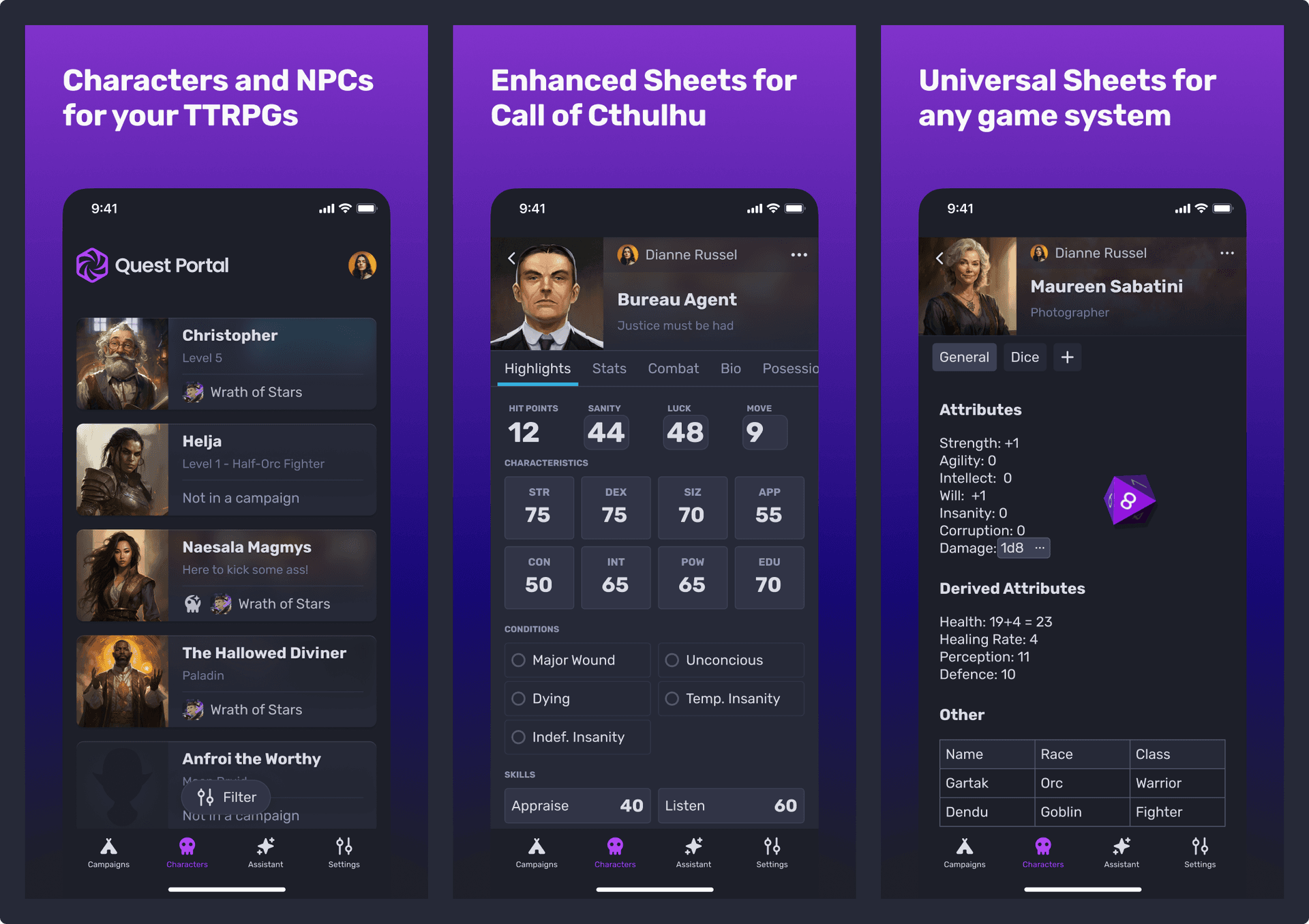
First, you will notice a new bottom bar navigation in the app. There you will find a navigation item for Characters. Clicking it will show you a list of all your characters.
Sort or filter your characters
If you are at all like me you will have created a lot of characters. They can be character concepts you want to play in the future or you tend to create a lot of NPCs for your games.
The character list has a sort & filter functionality. Characters can be sorted by their name or when they were created. It supports filtering for claimable characters, characters in a campaign and characters not in a campaign. Finally, you can search for characters using the search bar.
Viewing universal character sheets on mobile
Our universal character sheets allow you to create a "paper" character sheet for any game system. They can be further enhanced with roll buttons, turning those "paper" sheets into "digital" sheets. Our roll buttons support many systems but not all, so that is where the biggest difference lies.
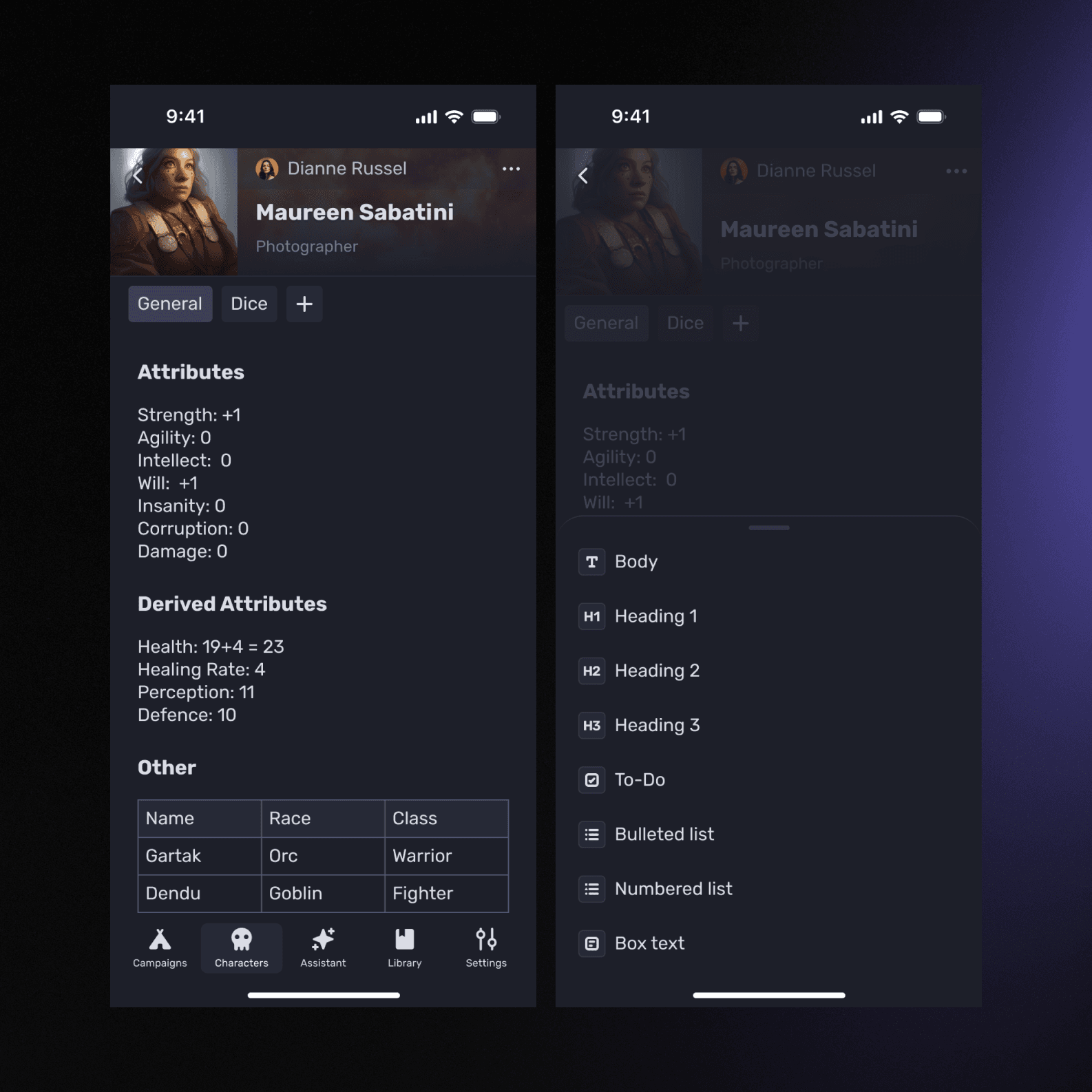
When you open a universal character sheet on mobile you can view its contents, navigate between tabs (or pages) in the sheet, click on roll buttons to roll dice and make edits.
Editing your sheet works just like in the web app. The sheets are an editor that allows you to create elements like headings, and paragraphs, insert images, create tables and checklists, add roll buttons and more. Furthermore, you can change the name of the character and the tagline.
Viewing enhanced character sheets on mobile
Our Call of Cthulhu character sheet was the first enhanced character sheet we released. It differs from our universal sheets in that it has unique UI elements (styled buttons) and comes preloaded with options to choose from.
The functionality on enhanced sheets is the same. You can view content, navigate between tabs, roll dice and edit. There are a few differences in the interactions that are noteworthy.
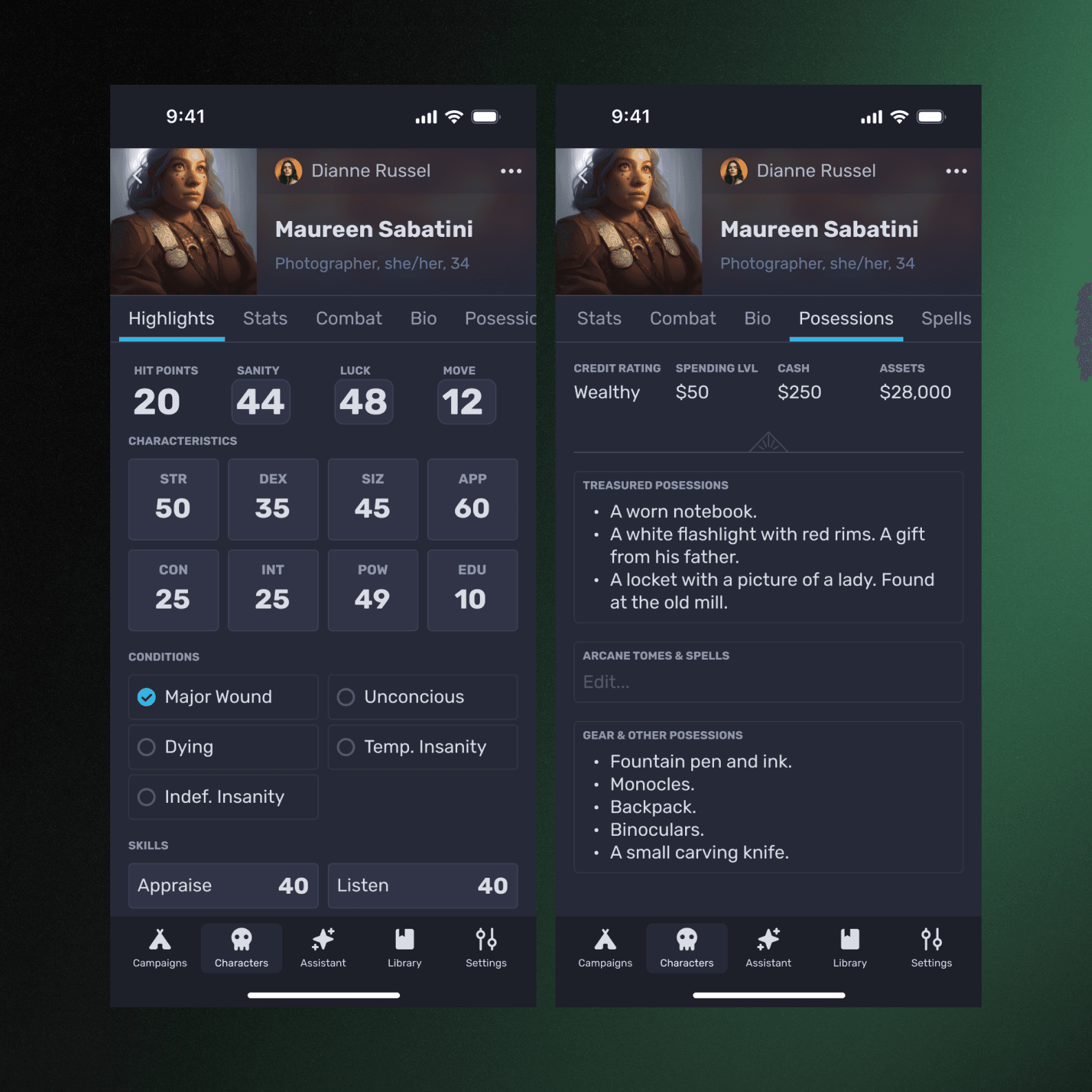
First, you can long press to bring up a menu to roll with penalty/bonus die or to roll against a specific challenge (regular, hard, extreme) and edit that button's values.
Second, the "manage" buttons show a modal to edit multiple values in the same section. This is quite handy to make changes to your skills in bulk.
Third, using the manage dialog you can also bring preloaded content onto your sheet. Weapons are a good example of that.
Finally, if you want to take notes there is always the Notes tab. You will find the editing experience similar to the universal character sheets.
Creating Characters on Mobile
With the most recent update to our iOS and Android mobile apps, you can now create characters on the fly.
You can hit the plus icon from the character list to create a new character. From the menu select if you want a universal sheet or enhanced Call of Cthulhu 7e character sheet.
When you create a new universal character sheet it will be blank. You can start writing out your backstory or create other character sheet elements.