Jan 25, 2024
Responsive layout for your Quest Portal Library
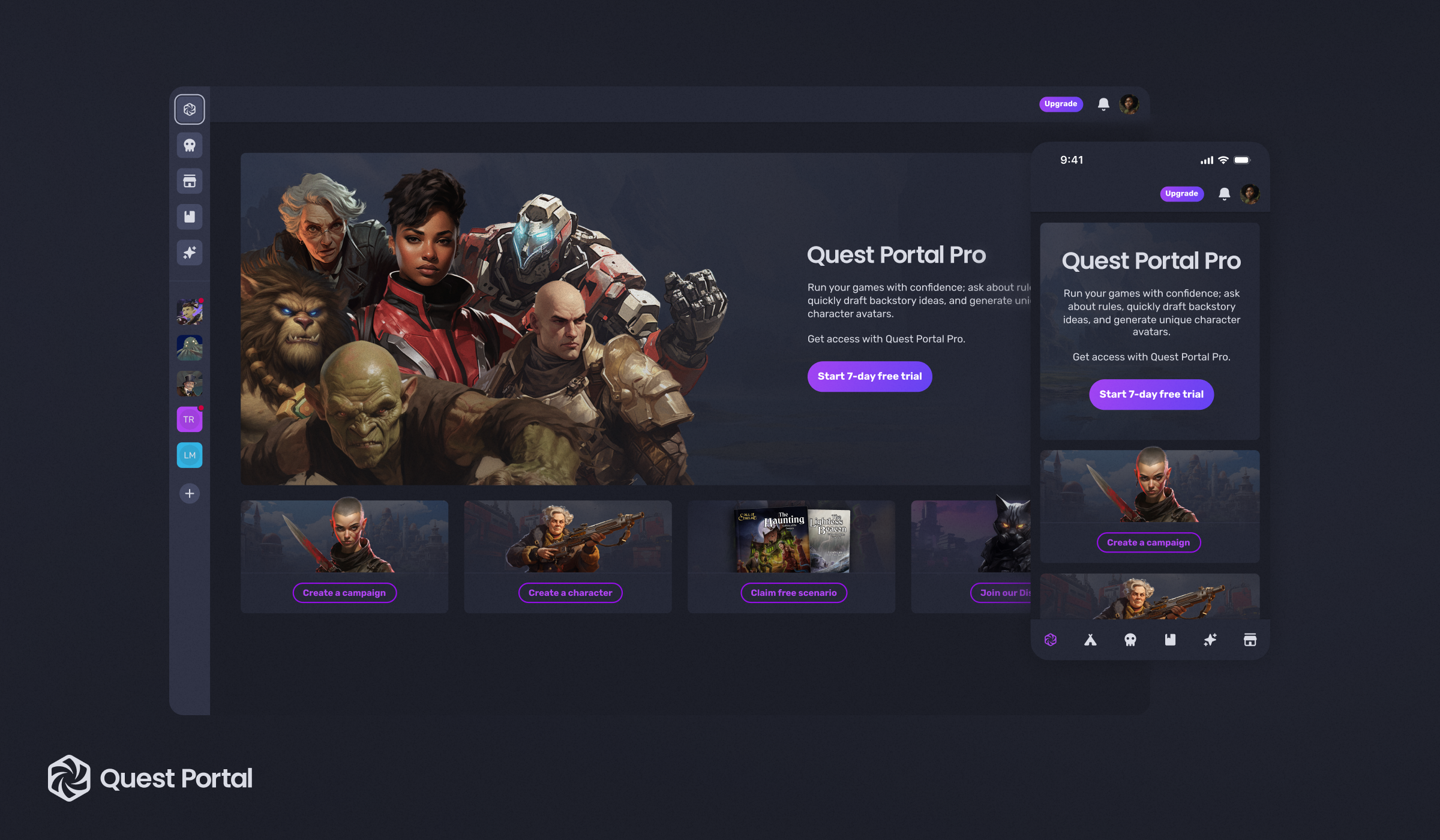
Access Quest Portal VTT on your mobile browser
Quest Portal is now responsive with more features accessible on your phone ✨
⭐️ Responsive Library
Access your books anywhere; just hop into your browser on a mobile device, log in to Quest Portal and read to your heart's content. Check out our Chaosium Core subscription in the Marketplace for a great deal on Call of Cthulhu sourcebooks.
🐭 Better Mobile Navigation
You can now easily navigate Quest Portal in mobile browsers using the new bottom navigation bar, just like in the Quest Portal mobile app!
🎉 More Responsive Design Progress
We've been busy making Quest Portal look and feel nicer in browsers on mobile devices. All top-level views should now be much improved. There is still some way to go but we are working on it.
🧙 Mobile App Features
We are cheering for our developers who are working hard on upcoming features for the iOS and Android mobile app. We can't wait to share with you what is to come.
You can download the app here: iPhone and Android 💜
🔧 Performance and bug fixes
- We have fixed some performance issues when dragging tokens on the session canvas.
- Fixed an issue where uploading images didn't work in Notes.
- Fixed an issue where the Quest Portal Assistant was linking to empty Library sources.
- Fixed tables in Notes so that headers, rows and columns can't be moved around.
- Little UI fix to the upload button in Create Scene.
- And some other bits and bobs!